Hey there, Instagram fans! Ever wanted to make your posts pop with music but got a little stuck on how to do it? No worries! Adding music to your Instagram photos might initially seem tricky, but we’ve got your back. We’re here to guide you through each step in a super easy way so that you can add cool tunes to your posts without any hassle. By the end of this guide, you’ll be rocking your Instagram feed like a pro and impressing all your friends with your excellent musical posts! Let’s get started!
How to add music to instagram post not story (Step by Step Guide)
Step 1: Choose Your Photos
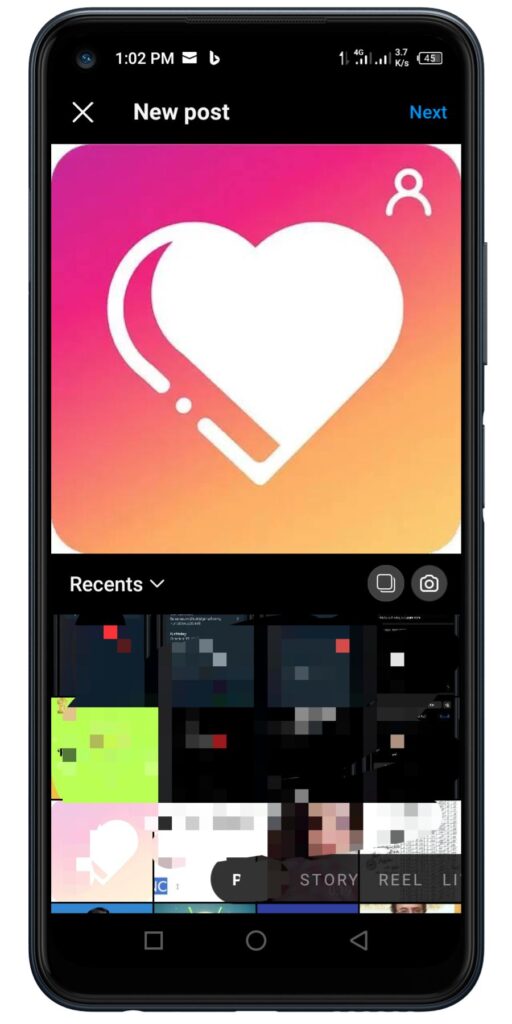
First, open your Instagram app and tap the “+” button to start a new post. Select the “Multiple Photos” option to include more than one picture. Scroll through your camera roll and pick out the photos you want to share with your followers by tapping on them.
Step 2: Find the Music Feature
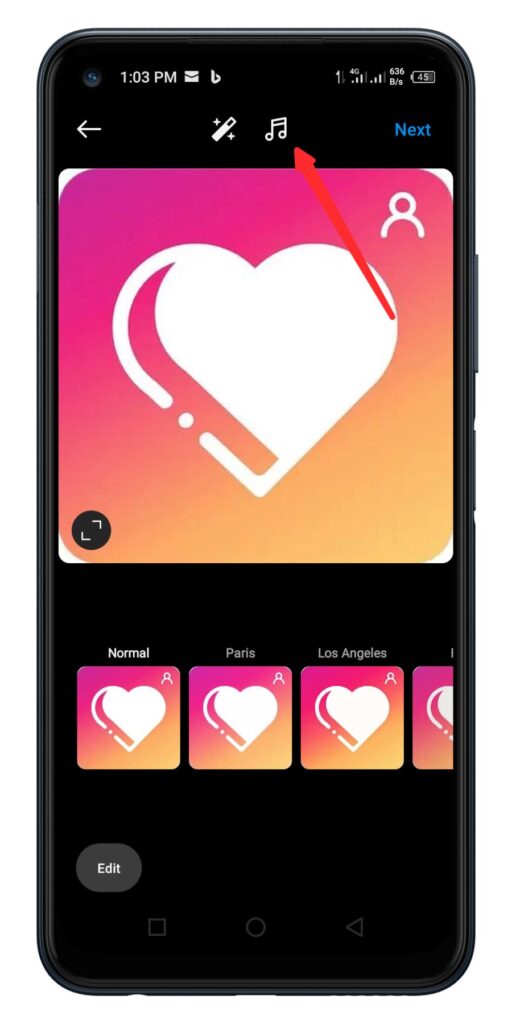
After selecting your photos, hit the “Next” button in the top right corner. Now, you’ll see some options for your post. Look for the music icon. It looks like a music note, and give it a tap.
Step 3: Explore the Music Library
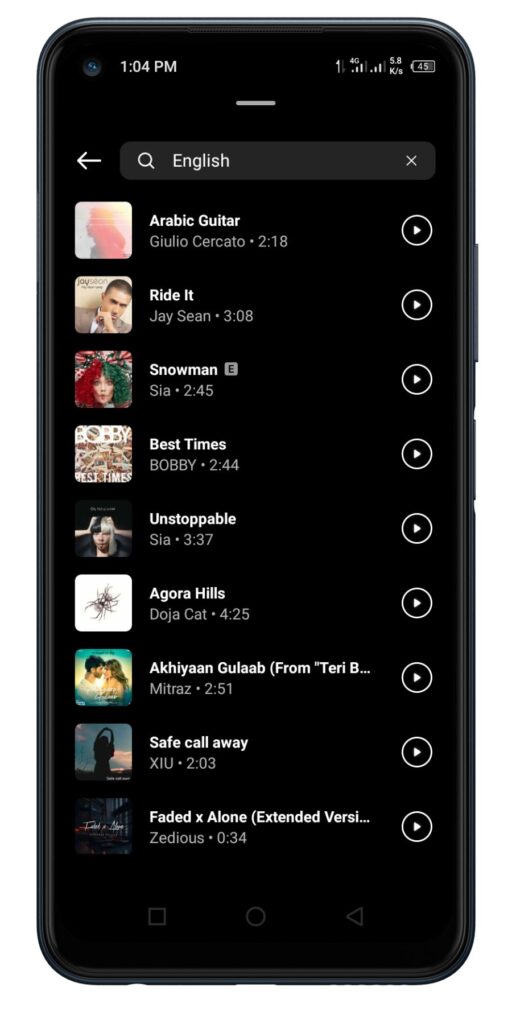
Welcome to the music library! Here, you’ll find lots of songs to choose from. You can browse through different genres or search for a specific song if you have one in mind. Once you find a song you like, tap on it to select it.
Step 4: Choose a Section of the Song

Did you know you can pick which part of the song you want to play in your post? Pretty cool, right? Slide the bar to select the segment of the song that you think goes best with your photos. You can even preview it to make sure it’s just right!
Step 5: Wrap Up Your Post
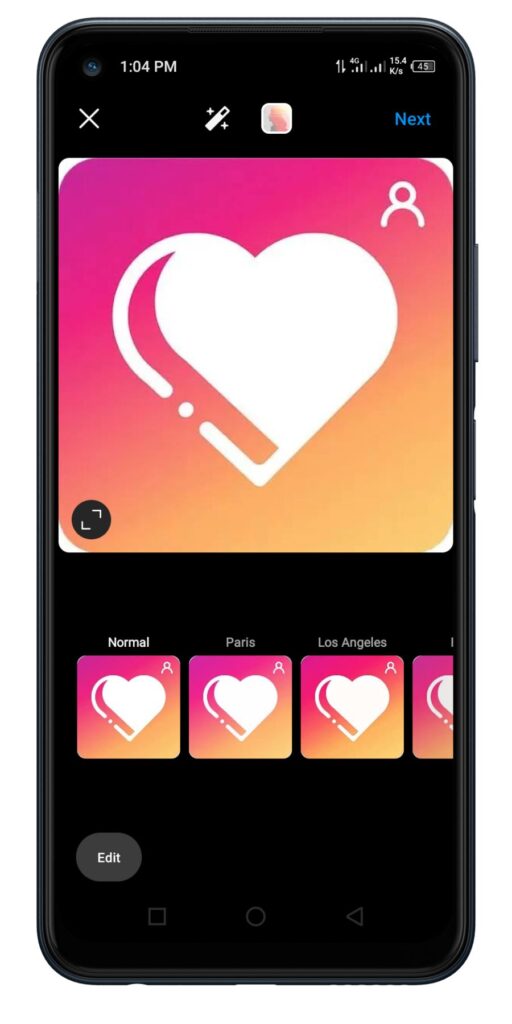
Once you’ve chosen your music segment, tap the checkmark to say you’re finished. Now it’s time to add a caption to your post about your fun day or the memories you’re sharing. You can tag your friends in the photos if you want them to see it. When everything looks good, hit the “Share” button.
Step 6: Enjoy Your Musical Masterpiece!
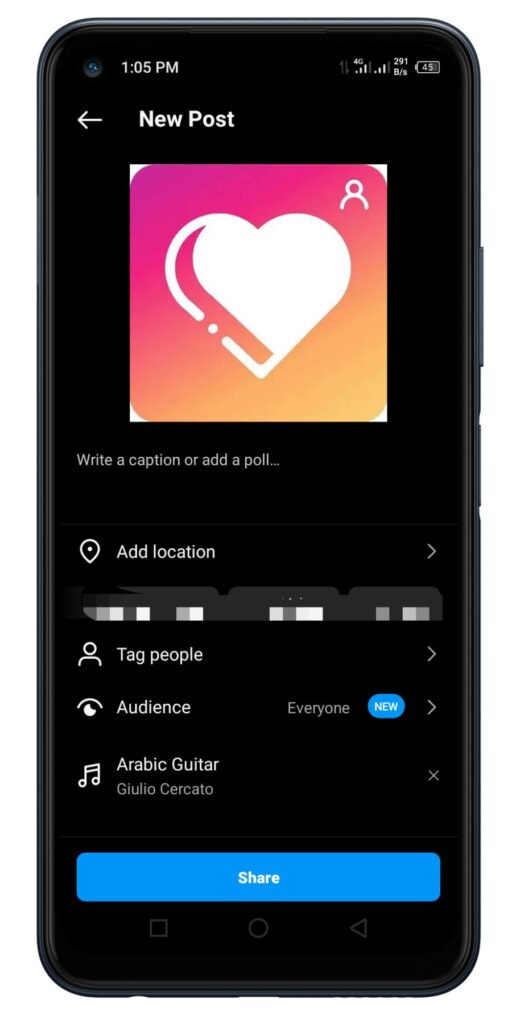
Congratulations! Your post is now live with music and all your awesome photos. Your friends can swipe through your pictures while listening to the cool song you picked out. Sit back, relax, and watch the likes and comments roll in!
Conclusion
Well done! Now you know how to add music to your Instagram posts with lots of pictures. It’s like adding a special touch to your photos that makes them even more fun! So, when you’re sharing your pictures, remember you can also add some music to make them extra cool. Your friends will think it’s awesome! Keep having fun with your Instagram posts and spreading happiness to everyone who sees them. You’re doing great!






